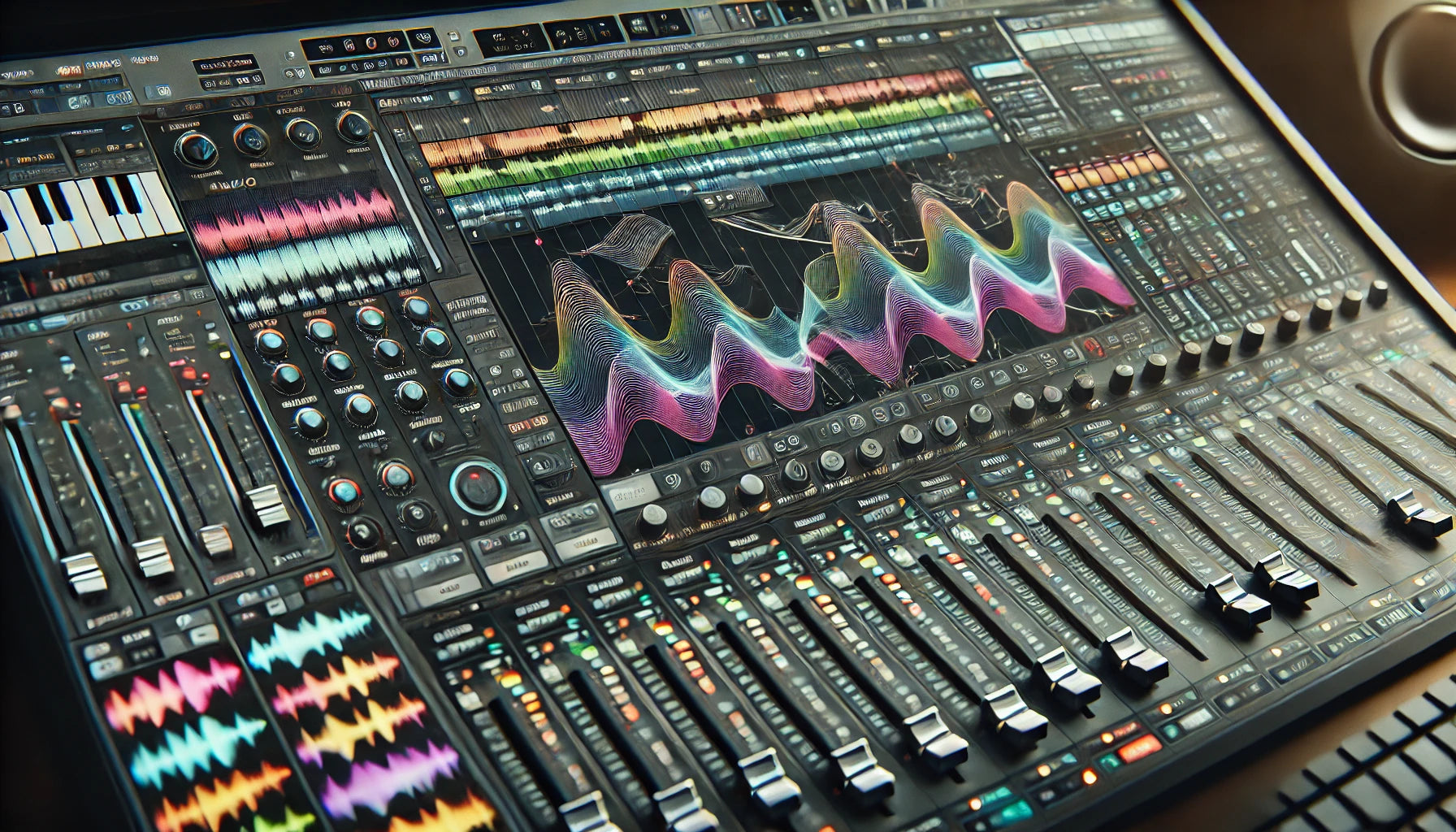EQ (equalization) is a critical tool in any mixing or mastering process, and there are some fantastic free plugins available that can provide professional-level quality.
In this post, you'll find a curated list of the top 5 free EQ plugins, complete with direct links for easy access. Additionally, we offer a concise overview of EQ basics, an introduction to the three main types of EQ, and five expert tips to help you make the most of these tools.
Whether you're new to EQ or looking to refine your skills, this guide provides everything you need to get started.
Here are five of the top free EQ VST plugins that are widely appreciated for their functionality and flexibility.
-
TDR Nova (Tokyo Dawn Labs)
- Type: Dynamic EQ
- Key Features: Combines parametric equalization with a dynamic processor. It's great for precise control over frequencies with added compression or expansion for specific bands.
- Best Use Case: Perfect for both basic EQ tasks and more complex dynamic equalization where you're targeting problem frequencies that change over time.
Website: https://www.tokyodawn.net/tdr-nova/
-
Warmy EP1A V2
- Type: Analog-style Pultec EQ plugin
- Key Features: Smooth and warm EQ curves, tube emulation for vintage tone, low CPU usage, and built-in saturation control.
- Best Use Case: Ideal for adding warmth and character to vocals, drums, and bass in both mixing and mastering contexts.
-
MEqualizer (Melda Production)
- Type: Parametric EQ
- Key Features: 6-band EQ with spectrum analyzer, automatic gain compensation, and MIDI learn. It's very intuitive and has some great presets for quick adjustments.
- Best Use Case: Great for everyday EQ needs, especially for shaping tones and balancing instruments.
-
Blue Cat's Triple EQ
- Type: Semi-parametric EQ
- Key Features: A 3-band EQ with adjustable low, mid, and high frequencies. It’s simple but powerful for shaping the sound in a more analog fashion.
- Best Use Case: Ideal for quick, straightforward adjustments during mixing.
Website: https://www.bluecataudio.com/Products/Product_TripleEQ/
-
Ozone 11 Mastering EQ
- Type: Precision digital mastering EQ plugin
- Key Features: Dynamic EQ with real-time frequency response, mid/side processing, AI-assisted mastering tools, and highly customizable controls for detailed sound shaping.
- Best Use Case: Perfect for mastering and final mix adjustments, especially when clarity, balance, and precision are needed across the frequency spectrum.
Website: https://www.native-instruments.com/en/products/izotope/ozone-11-eq/





EQ Basics: What is Equalization?
EQ (or equalization) is a tool used in audio processing to adjust the balance of different frequencies in a sound. Imagine you're listening to a live band — the EQ is like a sound technician who controls the volume knobs for each instrument, deciding which instruments (or parts of the sound) should be louder or quieter.
Here's a simple analogy: Think of sound as a painting, and the EQ as the paintbrush. Just like you can brighten certain colors or mute others, EQ allows you to enhance or reduce certain frequency ranges in a sound.
Main Frequency Bands
- Low (20 Hz - 200 Hz): These are the deep bass sounds — think kick drums or bass guitar. Adjusting these frequencies controls the "weight" or "thump" in your track.
- Low-Mid (200 Hz - 1 kHz): This range covers many instruments' body or warmth, like guitars and vocals. Be careful, as too much here can make things sound "muddy."
- High-Mid (1 kHz - 5 kHz): This is where clarity and intelligibility of vocals sit. Boosting too much here can make things sound harsh or nasal, while cutting too much can make it dull.
- High (5 kHz - 20 kHz): This range gives the "air" or "sparkle" to your mix, like cymbals or the high-end of a vocal. Be gentle, as boosting too much can create an ear-piercing effect.
Key EQ Types
- Parametric EQ: Gives you full control over the frequency, bandwidth (how wide the range is), and gain (how much you're boosting or cutting). This is the most flexible and powerful type of EQ.
- Graphic EQ: Breaks the frequency spectrum into fixed bands, each with its own fader. You adjust these faders to increase or decrease certain frequencies. It’s less flexible than a parametric EQ but great for broad, quick adjustments.
- Dynamic EQ: Combines EQ with compression. It changes its settings dynamically based on the input signal, allowing it to target and adjust problem frequencies only when they become an issue.
Pro Tips for Using EQ
- Cut before you boost: A common beginner mistake is to boost a lot of frequencies to make things sound clearer or louder. Instead, try cutting problematic frequencies. For example, if a vocal sounds muddy, try cutting a bit around 200-400 Hz before boosting higher frequencies.
- Use narrow cuts and wide boosts: When cutting frequencies, use a narrow bandwidth (or "Q") to remove only the problem areas. When boosting, use a wider Q to create a more natural sound.
- High-pass and low-pass filters are your friends: A high-pass filter removes low frequencies, and a low-pass filter removes high frequencies. Use a high-pass filter on non-bass instruments (like guitars, vocals, etc.) to remove unwanted low-end rumble. Similarly, use a low-pass filter on bass-heavy instruments to remove unnecessary high-frequency noise.
- Sweep to find problem frequencies: If you're not sure where the problem frequency is, boost the gain on a narrow band and slowly sweep across the frequency spectrum until you find the offending sound. Then, cut that frequency.
- EQ in context: Don’t solo a track and EQ it to sound perfect in isolation. Always EQ in the context of the full mix. A snare drum that sounds great on its own may clash with the guitars or vocals, so EQ everything while listening to the whole mix.