Note: We no longer support installers for Mac. Installers are NOT necessary. Please see this page for installation and other product information:
After a bit of a delay, every product download now includes revised Mac installers. Here's an overview of what you need to know.
Note: we've had to temporarily remove the new Mac installers due to a slight flaw in the uninstaller. The uninstaller is not "seeing" Addictive Drums so it cannot remove those files. Hopefully, this is a relatively easy fix and we'll add the revised files back into our downloads soon.
Catalina Compatibility
We had to redesign the installer and uninstaller "from the ground up" in order to meet Apple's new, stricter requirements. These apps are "notarized" and should run without an annoying warning you that the world may end if you continue.
IMPORTANT
You need to have Mac OS 10.9 or above to run the new installer. We can provide older installers, if necessary.
The installer uses the files in the "Other MIDI Mappings" folder of your download. Please do not move the installer or move/delete the "Other MIDI Mappings" folder until you've completed your installation!New Formats
The new Mac installer supports BFD3 and Addictive Drums 2. Each product has a dedicated section in the Read Me PDF file included in your download. Installing the files for either one a simple, two-step process.
BFD3 Installation
For BFD3, run the installer and open BFD3. From the "Tools" menu, click "Rescan User Content Paths" as shown in the image below.The files will now appear when you click the BFD3 "Library" button in the "Grooves" section.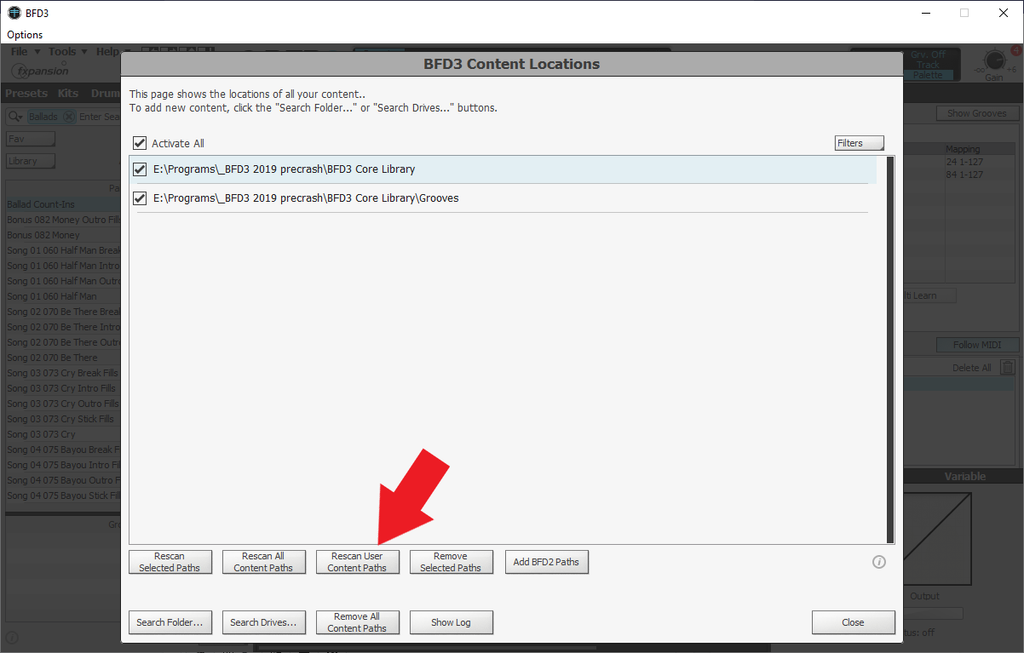
Addictive Drums 2 Installation
For Addictive Drums 2, run the installer, open Addictive Drums and click “Refresh MIDI Library” in the settings [?] menu. (image below)
BFD v1.5 Support
The new installer does not support BFD v1.5 (the original BFD). We still have the files and if you need help installing for v1.5, please contact support.
The Uninstaller
We now have a single uninstaller for all products and it's included in every download. You can retain one copy and store or run it anywhere on your Mac.
Important: The new uninstaller only works for products you've installed using the new installer. The old uninstallers are product-specific.
For reference, the location of your old uninstallers is: Applications\Groove Monkee\<product name>
Technical Support
Help is usually available 7 days a week so please contact us if you need assistance. In the meantime, the "Read Me" file, available in your download or here may the the answer to your question. If not, we'll be more than happy to help you.




