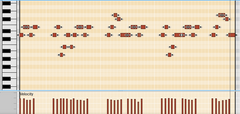Here are a couple of editing tips for novice users when using our midi bass loops. The issues discussed are taken from support requests from our users. I'm using Reason for these examples but the principles apply to most DAWs (digital audio workstation). This includes Garage Band, Logic, Studio One, Sonar, Cubase, etc.
Issue 1 - Some notes are not triggering (silent notes)
If you can't hear some of the notes, try shifting the notes as follows:
1. Shift the entire loop up an octave
2. Shift only the "silent" notes up an octave
Which method works best depends on many factors such as the genre, your bass sounds, and the "vibe" you're trying to create. Don't be afraid to experiment and take chances.
How? Most DAWs have what's known as a "piano roll" editor to edit midi data. You can easily change note pitch, length, volume (velocity), etc. Here's an image showing the Reason 8 piano roll and one of our midi bass loops. One the left you can see what looks like a piano keyboard in order to determine each note's pitch. The volume (velocity) of each note is shown along the bottom.
Bass on Piano roll (example 1)
Issue 2 - The bass line sounds too high or low in pitch
Once again, you can shift the entire loop up or down in pitch. You can even change the loop's key entirely. Many users don't realize this. They hear a loop that sounds "too high" or "too low" they assume nothing can be done. However, how a bass loop sounds depends quite a bit on your bass sounds.
Our midi bass loops are edited using Native Instrument's Scarbee Pre-Bass. But when using Reason's ID8 Bass sounds, the loops may sound "too high" in pitch. The ID8 bass sounds are mapped differently from the Scarbee samples.
The image below shows the same midi bass line shifted down an octave where it sounds more natural with Reason's ID8.
Bass on Piano roll (example 2)
Issue 3 - Uninspiring bass sounds
Many bass samples sound unnatural. Even if a real bass was used during the sampling process, you often only get one sample per note. Even worse, the samples may be pitch shifted in order to cover the entire range of the bass without sampling each note.
Fortunately, many DAWs now include guitar and bass "amp" effects. These effects can vastly improve your midi bass parts by imparting some depth and character to your sounds.
For example, Reason 8 includes a bass amp effect (shown below) with many presets for different amps and cabinets plus gain (drive), 4-band EQ and compression.
Bass Amp Effect (example 3)
Finally, I'd encourage you to listen to the bass with at least your drums and other instrument part(s) such as guitar. You may be pleasantly surprised once the bass is mixed with a complete track as part of the rhythm section. Experiment and have fun!