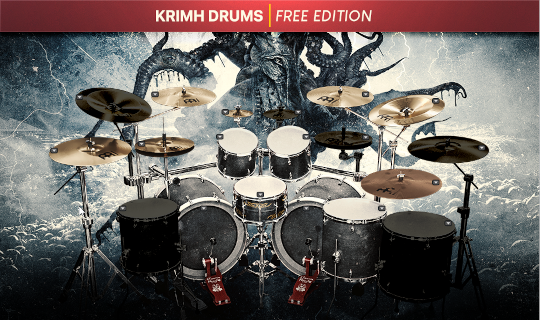In this post I'll explain how to install our MIDI files (paid) into Addictive Drums 2.
All Groove Monkee MIDI Drum packs are compatible with Addictive Drums 1 and 2. If you make a purchase you’ll find that our files are mapped correctly, have categories, tempo, time signature and will appear in searches.
Note: Our Free MIDI packs do not have files for Addictive Drums.
The installation process is just 4 easy steps so let's get started!
Step 1: Find the Groove Monkee files
Our Addictive Drums loops are stored in the "Other MIDI Mappings" folder of your download. The AD folder will end with "AD".
Note: The Mega Pack has a zip file named 'Mega Pack AD'. Decompress that file and install the folder inside.
Copy the folder so you can paste it into your AD2 External MIDI folder.
The video below demonstrates this step.
Step 2: Open the AD External MIDI Folder
Open Addictive Drums and click on the "?" menu in the upper right corner.
Select 'Open External MIDI Folder' as shown in the video below.
Step 3: Paste our AD folder into your External MIDI Folder
Paste our folder into your External MIDI Folder as shown in the video clip below.
Step 4: Refresh your AD Library
The files won't appear inside Addictive Drums until you refresh your library.
To refresh, click on the "?" menu in the upper right corner and select 'Refresh MIDI Library'.
That's all there is to it! But if you need assistance, please contact us. You'll find our contact info on our Contact Us page.
Thanks for reading and enjoy the grooves!